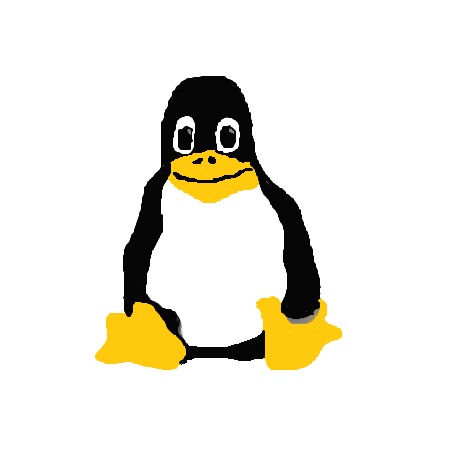Level GoalThere is a setuid binary in the homedirectory that does the following: it makes a connection to localhost on the port you specify as a commandline argument. It then reads a line of text from the connection and compares it to the password in the previous level (bandit20). If the password is correct, it will transmit the password for the next level (bandit21).NOTE: Try connecting to your..
Level GoalTo gain access to the next level, you should use the setuid binary in the homedirectory. Execute it without arguments to find out how to use it. The password for this level can be found in the usual place (/etc/bandit_pass), after you have used the setuid binary. 홈디렉토리에 setuid가 걸린 거 써서 /etc/bandit_pass 여기에 있는 암호를 찾아라. 이런거다. setuid는 프로그램이 동작할 동안 관리자 root의 권한을 얻는 것이다. 따라서 setuid에서 어떠한 sh..
Level GoalThe password for the next level is stored in a file readme in the homedirectory. Unfortunately, someone has modified .bashrc to log you out when you log in with SSH. 다음 레벨의 암호는 홈디렉토리 readme에 있다고 한다. 근데 누가 .bashrc를 수정해서 로그인하자마자 로그 아웃이 된다. 알아야 할 것은 ssh 원격 명령 실행이다. 현재 bash가 기본쉘이여서 ssh로 접속을 하면 바로 끊긴다. 방법은 간단하다. ssh user@host -p0000 방식으로 ssh에 접속하는데이 뒤에 명령어를 적어주면 원격 실행이 가능하다. ssh user@host -..
Level GoalThere are 2 files in the homedirectory: passwords.old and passwords.new. The password for the next level is in passwords.new and is the only line that has been changed between passwords.old and passwords.newNOTE: if you have solved this level and see ‘Byebye!’ when trying to log into bandit18, this is related to the next level, bandit19 두 개의 파일이 있는데 다음 단계의 암호는 .new에 있고 변경된 유일한 줄이라고 한다...
Level GoalThe credentials for the next level can be retrieved by submitting the password of the current level to a port on localhost in the range 31000 to 32000. First find out which of these ports have a server listening on them. Then find out which of those speak SSL and which don’t. There is only 1 server that will give the next credentials, the others will simply send back to you whatever yo..
Level GoalThe password for the next level can be retrieved by submitting the password of the current level to port 30001 on localhost using SSL encryption.Helpful note: Getting “HEARTBEATING” and “Read R BLOCK”? Use -ign_eof and read the “CONNECTED COMMANDS” section in the manpage. Next to ‘R’ and ‘Q’, the ‘B’ command also works in this version of that command… 이번 레벨의 목표는 localhost 30001을 ssl인증을..
Level GoalThe password for the next level can be retrieved by submitting the password of the current level to port 30000 on localhost. 목표는 아까 제출한 같은 password를 localhost의 30000에 제출하라는 것이다. 설마하고 nc localhost 30000했는데 접속이 되며 입력을 받았고 아까 얻은 키로 인증하면 된다. over the wire를 통해 리눅스 기본 명령이 아닌 다양한 컴퓨터 지식들과 정보 수집을 배우는 것 같다. 좋은 wargame인 것 같다. 물론 지금은 ㅎㅎ
그 전까지는 쉽게 풀다가 개인키와 공개키에 대한 개념을 공부한 뒤 풀었다. Level GoalThe password for the next level is stored in /etc/bandit_pass/bandit14 and can only be read by user bandit14. For this level, you don’t get the next password, but you get a private SSH key that can be used to log into the next level. Note: localhost is a hostname that refers to the machine you are working on 뭔 말이냐면, 다음 레벨의 암호는 / etc / bandit_pa..
- hacking
- heap
- TLS
- 본선가고싶다
- srop
- tcache
- overflow
- pwnable.tw
- fastbin
- HackCTF
- ebp change
- pwable
- codegate
- FSB
- 해킹
- exit
- pwnable
- glibc
- rt_sigreturn
- fastbindup
- shellcoding
- SQLi
- stack reusing
- oob
- fsop
- Total
- Today
- Yesterday